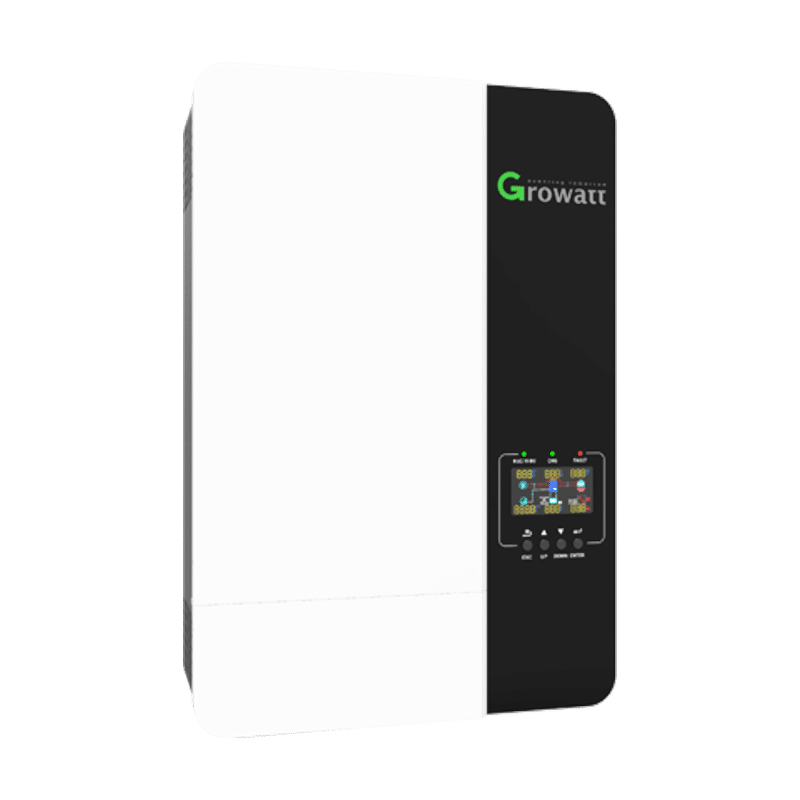Growatt SPF 3500ES off grid
SKU: 202196€479.00
The Growatt SPF 3500ES is an off grid inverter with integrated charge controller. So you can use it in combination with batteries, but this is not a requirement. It also works fine without batteries.
The advantage of the integrated charge controller is that it controls battery charging and discharging. You can set priorities for this on this Growatt SPF inverter. The charge controller also ensures that the battery life is extended. This is because the charge controller monitors the current strength at which the battery is charged. So it continuously adjusts the amperage. Also, the battery is never overcharged, or fully discharged. You can connect a maximum of 4500wp to it and it is suitable for a 48Volt battery: Growatt GBLI Low voltage 6.5 battery.
Note! This inverter can be connected to the grid for backup applications, but is not suitable for feed-in to the grid.
For monitoring, you have a special monitoring module namely the Growatt Shinewifi-F. These are especially for off grid applications.
Growatt SPF inverters come with a standard 2-year warranty.
Note. These inverters have a relatively high standby consumption. Count on 70 watts per hour.
Also, click on the datasheet for more information, or visit Growatt’s website.
Datasheet User manual Conformity certificate RFG NEN-EN 50549-1MPN: SKSL00.0011501
9 in stock (can be backordered)